When installing .NET Framework and/or MS Visual Web Developer, you should have BITS service enabled in your computer, other ways the installation will crash and prompt to enable this.
To enable this service you will have to click on Start > Run > and type Services.msc, double click Background Intelligent Transfer Service and set it to Automatic, then click Apply and then Start.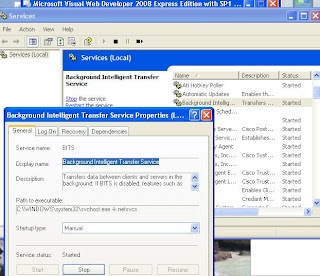
Friday, February 12, 2010
How to enable BITS service
 4:30 AM
4:30 AM
 Gromikov
Gromikov


0 comments:
Post a Comment